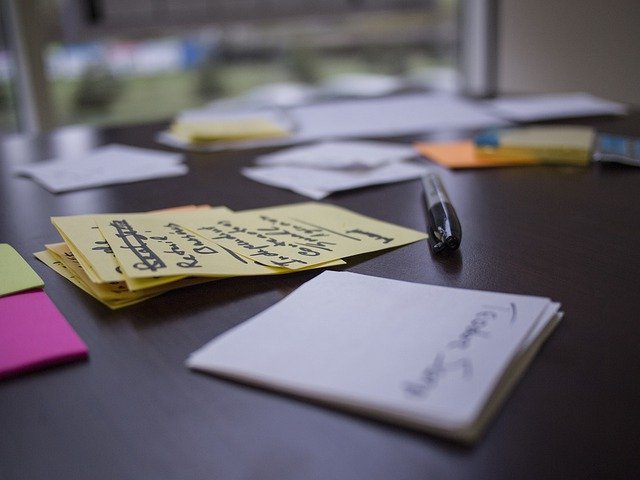A website prototype can be any kind of mock-up or demo of what a website will look like when it goes live. This can be anything from a paper sketch to a clickable HTML prototype.
Benefits of website prototyping:
- You can see how your site will look and work in the initial stages.
- You can fix without a significant investment of time and money what is not suitable for you.
- You can plan a realistic deadline for your project.
- It helps to have a general vision of the future site.
- Prototyping saves you a lot in the future.
- You can identify problems and shortcomings.
- You receive a document with a detailed plan and suggestions for your developers and designers.
Ways of prototyping
Paper prototype
Paper is the easiest and oldest way to sketch prototypes. It is the least technically advanced option but still useful. Prototypes are made on pieces of paper or on a blackboard.
Professional apps
Prototyping with professional apps is the next level of prototyping for the website of the future. To make it, you need to use special professional apps.
Online tools
Prototyping with online tools is one of the most convenient ways to prototype a website. The big difference is that it is an online tool that anyone can access anywhere in the world.
Prototyping tools
Sketch
One of the most popular prototyping tools for Mac users. Sketch provides all the tools you need for a truly collaborative design process. From initial ideas to pixel-perfect artwork, playable prototypes and developer handoffs.
Adobe XD
A simple design tool that helps you create website or app prototypes with simple interactions. With great integration with other Adobe products, XD is a good choice when you have purchased the Adobe suite.
Figma
Figma is an all-in-one tool that simplifies collaboration and access for UX designers, developers, and anyone else on the team with a browser-based, cloud-hosted platform. If you’ve worked with Sketch before, you’ll find that Figma has a similar feel to it that makes it easy to get started.
Invision
Invision is by far the most popular prototyping tool in the world. His team is constantly adding new features to help designers build prototypes more efficiently.
With InVision’s Project Management page, you can organize design components into status workflows.
Webflow
Webflow handles two tasks at once. When you’re designing and building a high-fidelity prototype, you’re building a live website that comes complete with all HTML, CSS, and associated JavaScript. You don’t just end up with a fake – you’ll have the real deal.
Framer
It is based on the premise that it is possible to prototype anything with code, resulting in novel and beautiful designs. It provides a seamless workflow, complemented by device previews, version control, and easy sharing.
Fluid UI
Fluid UI’s software is great for rapid prototyping thanks to its simple user interface. With ready-made libraries for Material Design, iOS, Android, wireframing, Windows, and more, Fluid UI gives you a lot to get started with.
Prototyping best practices
- Add real content and interactions
- Map your user flow
- collaborate with your team
- test on real devices
- keep testing and iterating
Conclusion
Website prototypes are interactive demos of a website, usually early in the project lifecycle. They are used to obtain consent and collect opinions from various project stakeholders including end users. Usually a website prototype project will go through a few rounds of usability testing to make sure everything is working before going into development..
.