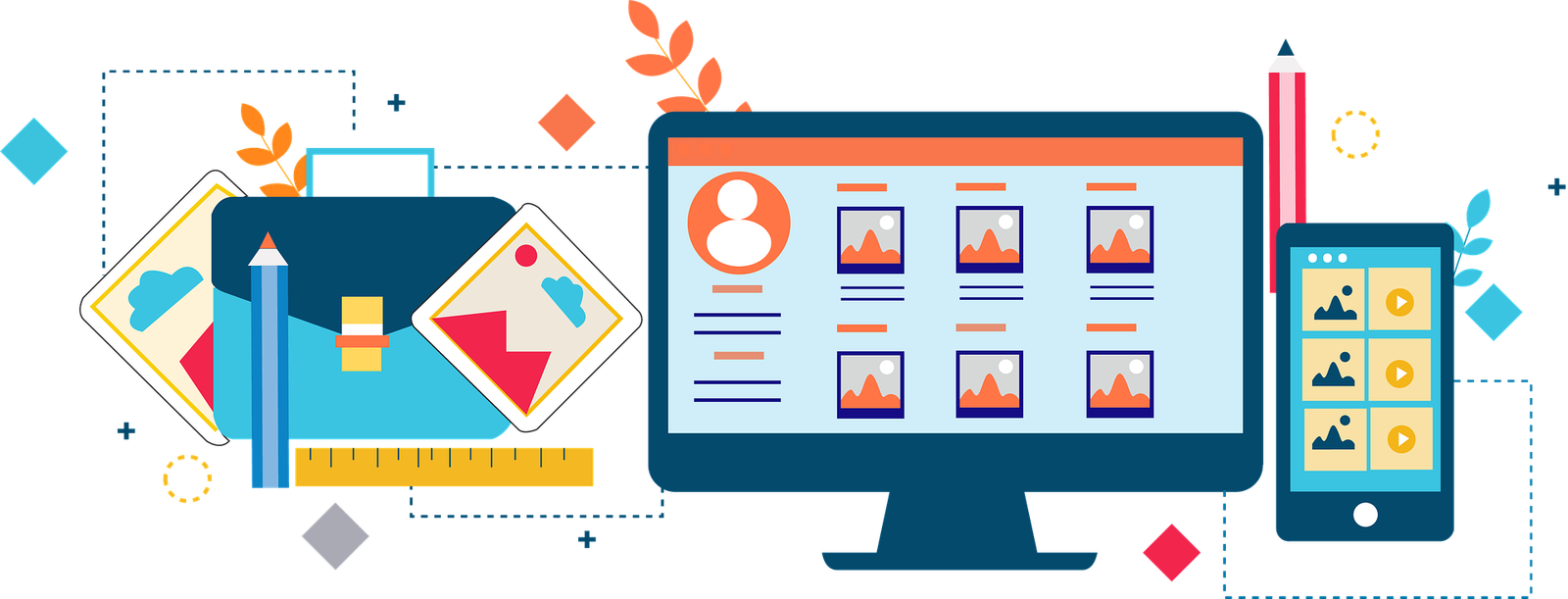A website mockup typically includes the site’s main layout, page elements, branding, colors, fonts, and content such as text and images, final A simulation website of. linked to the target.
The process of designing a new website interface can be divided into three phases: wireframe, mockup, and prototyping. While each stage may differ (such as high-fidelity wireframes or low-fidelity prototyping), they generally flow in this order.
Wireframing is a way of designing a website service at the structural level. A wireframe is typically used to layout the content and functionality on a page that takes into account the needs of the user and the user journey.
Wireframing tools allow you to quickly make modifications to the design process before adding graphic design elements.
A mockup is a static design of a web page or application that contains many of its final design elements but is not functional.
Prototypes demonstrate the functionality and usability of your site. They are high-quality interactive representations of your site design that allow for user testing and feedback. They help answer important user experience questions such as “Can my users actually use my site?” and “Do they perform tasks and objectives with ease and satisfaction or with difficulty and despair?
Importantly, a website mockup is static – it shows how the website looks, but not how it behaves. It doesn’t have moving parts like animations, pop-ups, image sliders, clickable buttons, or working links. These are added to the design later in the prototyping phase and eventually into the final website.
Why Mockup
Web Page mockups can be a useful visualization tool for both new design and redesign projects, as they provide clear insight into the look and feel of a website.
Since mockups are created in the middle of the design process, these models are open to UI design experimentation and various element combinations.
How to make website mockup
Create a wireframe.
When creating a wireframe, don’t get bogged down in the details. Really, wireframes shouldn’t be about the details, and should instead focus on the general layout and structure of your web pages at the macro level.
You can create wireframes with pen-and-paper sketches, print-outs, or a dedicated software program. Don’t worry about building the exact version of your site at this point, but make your diagram clear enough to differentiate between page elements such as text, images, navigation, CTAs, and other key elements.
Add visuals
If you have a website wireframe as the structural model of the website, you can upgrade it by adding color, typography, materials, and other features to complete the mockup.
Collect feedback, test, and redesign.
Present your design to other team members and user test participants to receive feedback. Depending on the reliability of your mockup, your test might be assessing general feelings about the interface.
Or, you can assess the usefulness of the website for specific tasks. Given the flexibility of mockups, any suggestions can be implemented and tested quickly, then included permanently if successful.
Turn your mockup into a prototype.
Depending on your tools, you can keep things inside the same tool or recreate your project inside a new program.
A prototype is where you will do most of your usability testing, exploring new areas for improvement and exploring new areas until you are confident enough to hand your design to developers.
Mockups Tools
Some popular design tools like InVision, Figma, Sketch and so on. To help you decide which tool to use, we’re going to present the pros and cons of each of them.
We will discuss these tools in the next blog.
Conclusion
Design mockups are incredibly powerful presentation tools that not only sell a design idea – they give viewers a window into the future where that design already exists. When done well, the customer will be compelled to make that future a reality.
Important Facts for Website Mockups
To accomplish this, creating a useful and highly functional mockup includes these steps:
- You can start with freehand sketches to capture the design idea on paper.
- Choose the right mockup tool based on the needs of your design project
- Converting Sketches to Wireframes to Add Structure to Web Pages
- Add color, typography, material, view and other UI elements to create mockups
- Transition from a static mockup to a dynamic one by creating an interactive prototype
- Collaborate with your peers, customers and stakeholders to receive valuable feedback
- Test your website design prototype for usability, functionality and user flow
- Repeat the pattern as you go to complete the design before handing it over to the developers