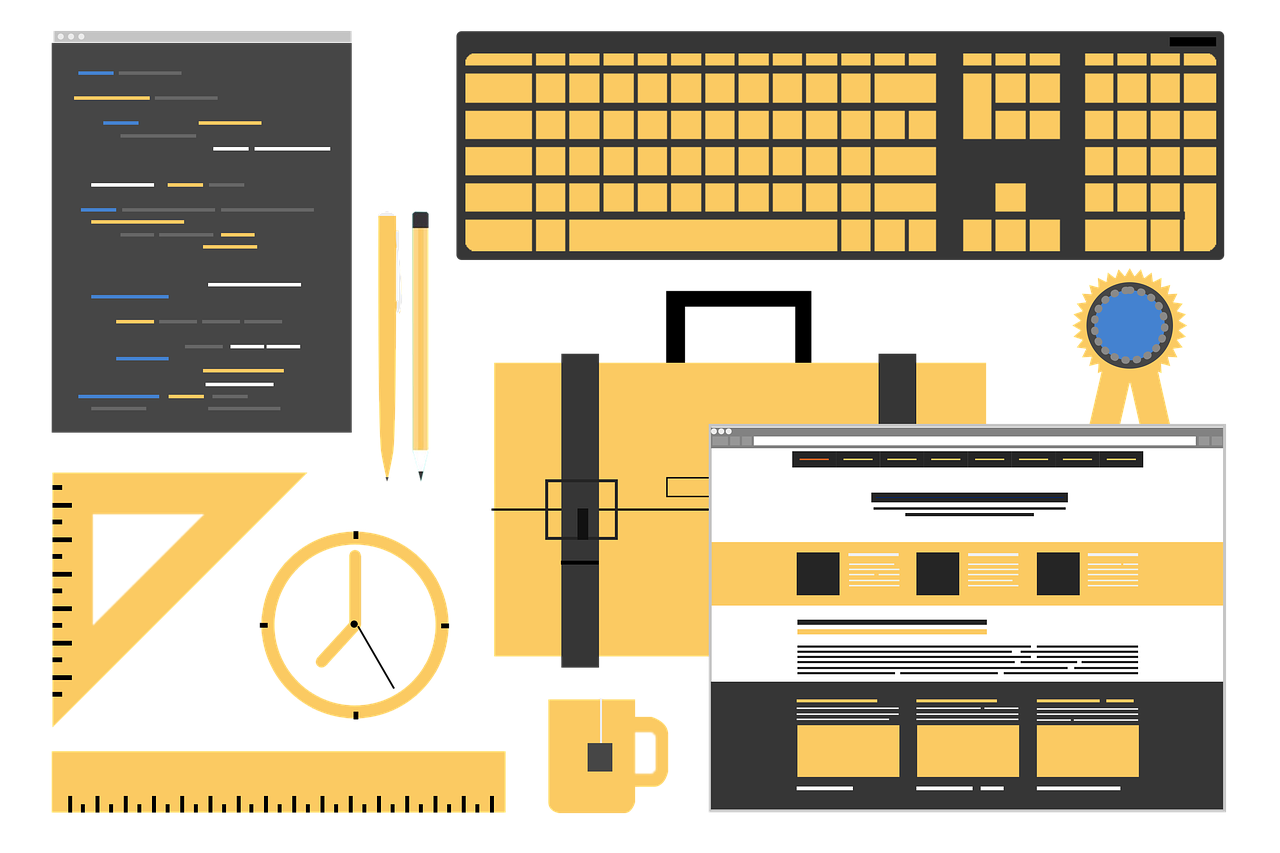Mockup tool help you easily take your idea to digital prototyping. With the help of mockups you can quickly get the first visual impression of your future product.
You don’t have to wait for the final screen design and instead you can validate your ideas in minutes. So at the beginning of the project, you will get more improvisation loops, save money and your nerves. So, let’s take a look at some of the best mockup design tools.
Mockplus
Mockplus allows you to create website designs and create mobile and desktop app mockups. If you are a web designer and want to create scalable site that looks good on different sites, then this tool is for you. It has a handy drag and drop editor. You can use the free version of this website design mock up tool to create up to five projects.
MockFlow
It is a UI mockup tool that provides a complete solution. It helps you visualize your UI idea, create wireframes, and sketch out the entire design process.
This tool promotes excellent collaborative effort. Once the project is done, developers can change the project status to ‘In Progress’ and ‘Completed’ directly on the application dashboard.
Protopie
This tool allows for interactive prototyping without any coding knowledge.
Apart from applying all the latest styling features to your design, you can also control the sensors of smart handheld devices like tilt, touch sensors, sound etc. in your prototype.
Gravit
Gravit is a website mockup tool that supports cross-platform compatibility and has a simple interface that is easy to use. It is beginner-friendly and has a well-organized interface that makes it easy to operate.
JustInMind
This tool allows you to create a clickable and functional prototype or wireframe. It offers 30 days free trial.
You can create every UI aspect you need in your site, such as dropdowns, toggle animations, add shadows and other effects to your web elements, and create a prototype for desktop as well as handheld devices.
Flinto
Flinto is a web UI mockup tool available exclusively for Mac users. It has 10+ gestures and allows you to export projects as images and videos. It also allows you to create micro-interactions within the screen, which is perfect when you want to create mockups based on flow.
Moqups
Using this single platform, you can easily do prototyping, visual design and wireframe design.
The interface of Moqups is not only user-friendly but also intuitive.
Sketch
This web UI mockup tool is popular among designers who like to work in macOS. The reason for its popularity is its simplicity. The tool is undoubtedly more intuitive than Adobe Photoshop and makes prototyping an easier and less time-consuming task. If you have the idea ready, you can bring it to life by simply ‘sketching’ it.
Axure RP
Axure RP is a web UI mockup tool that enables users to create functional and realistic prototypes of web applications. This tool allows developers to create mockups with unlimited combinations of conditions, event triggers, and actions. The mouse, touchpad, and keyboard are used to trigger the interaction.
HotGloo
It is an HTML based prototyping tool, where you can save your projects offline or export them as HTML for presentation to stakeholders. It is compatible across all devices and operating systems and provides option for team collaboration where you can share a link to your project to make it viewable to your team members.
UXPin
UXPin is a prototyping tool that helps developers create realistic mockups of web applications. It has a revolutionary merge technology that allows you to integrate directly with Git and Storybooks.
Creating a mockup of the actual website is essential before proceeding to the development phase. The prototype serves as a benchmark for the actual website and reports issues at an early stage of the web development process.