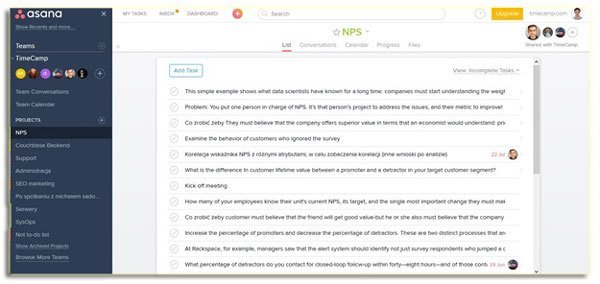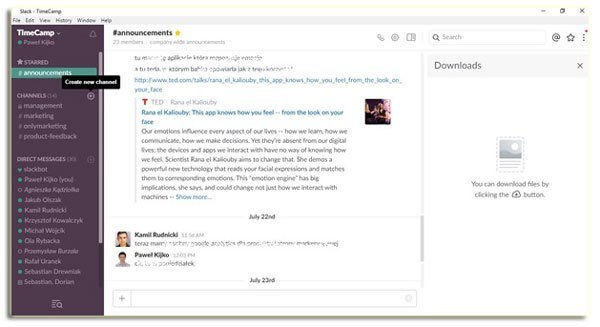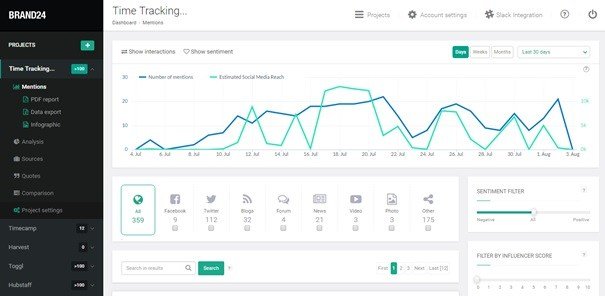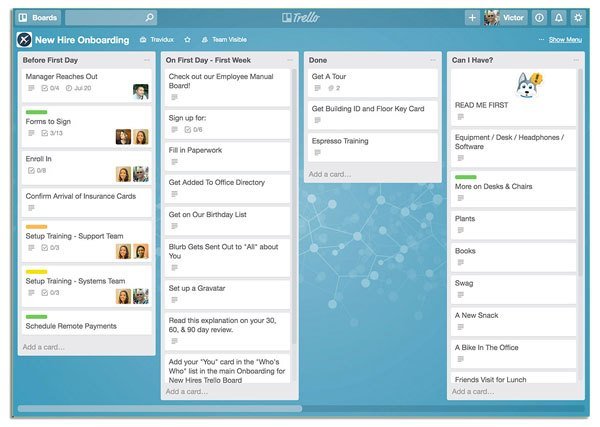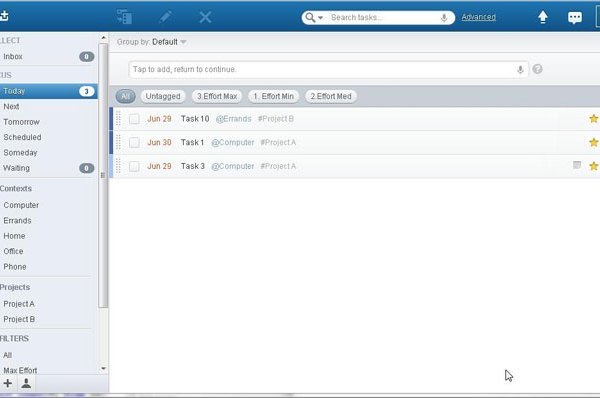But how to find the perfect tool when the market is fully loaded with tools competing with offering features?
Check the list of 10 Essential Tools for Companies!
Asana
This is a one of the most popular and most reliable project management software. It’s focused mostly on the roles that employees perform in the projects, dates of their realization, multi-stage task allocation. Asana improves team communication – it is almost impossible to forget about the task and projects because all the team members can discuss what they’re currently working.
Slack
Simple, but extremely useful team communication software, where the communication process is focused on users and projects as well. A creative interface enriches the process because it allows teams to discuss issues using open and private channels and private 1-1 messages. Thanks to files sharing feature users don’t have to leave the app so send an email in an attachment. Slack, the same as tools mentioned below, integrates with lots of other software to make the communication process even more efficient!
Brand24
It’s a social CRM and internet monitoring platform. Brand24 allows you to track the popularity of your brand in Social Media and improves the way of controlling mentions about your brand on the Internet. Clear reports are helpful to react instantly to the signs about you and your brand. This is the easiest way to reach potential customers without any effort , because it helps you to be in a right place and at the right time!
LiveChat
It’s a tool which combines your support service with the customer, improves your customer service and thanks to its ease of use it’s extremely effective and universal. Based on the research, a quick chat with customers on the website is more effective than a phone call or emails because the real-time way is treated as an integrated part of looking through the page. Apps they’re offering are clutter-free, so find out how easy the communications with the customers can be!

Trello
Trello is, the same as Asana, a project management software, but it works in a different way. The biggest difference between those two is the management method which can be noticed the most when looking for the interface. Managed items in Trello are grouped on the board, where the user can modify them by setting priorities, sharing files or inviting new members, etc. A board is splitting on the list which consists cards (one card can be treated as a single task). Trello, except for a unique interface, also offers a lot of useful integration to make the management process more easy and intuitive.
Google Apps
Google offers many different tools and services to help freelancers and companies manage their workflow more efficiently. Thanks to the wide range of available platforms and devices you can use them from any point in the world. To the most popular belong:
- Google Drive – a cloud-based app which allows you to keep all the files in one place
- Google Tasks – allows you to manage tasks you’ve planned for the future,
- Google Hangouts – it’s a communication app for text and video conversations,
- Gmail – a web-based email service,
- Google Calendar – online calendar, allows you to keep track of the planned events.
Moreover, it is very essential to find out Visit This Link levitra samples the solution.
Mixpanel
This software allows you to understand your users, measure desirable conversions and the effectiveness of your website activities and inside the software as well (SaaS). It’s focused mostly on the web and mobile analytics, so it provides you the most reliable details about what your users think about the product or service you’re offering. Thanks to this tools and its features you can draw conclusions how to develop the product to make it better and more efficient.
Evernote
We live in era of technology development, so instead of carrying a notepad to write all the ideas that come to our mind every day, we can use the app which does it for us. Evernote is sometimes treated like a personal tool, but it works perfectly for all-sized companies. Thanks to its features team members can share the notes easily, especially because Evernote is now packed with Work Chat, an internal chat which was created to help teams discuss their projects without leaving the app. This tool also integrates with many other apps to make the productivity process easier and more intuitive!
DoIt.IM
Managing projects is not an easy thing, but sometimes a single task can cause a lot of problems. Here’s the place where Getting Things Done method works best. DoIt.IM is based on this solution – a work progress is tracked by finished tasks. Thanks to the easy and intuitive interface everything is clear, so one glance is enough to know what needs to be done at the moment. It’s a great app for personal use, but also teams can utilize it – we should just assign a project to an appropriate contact.
TimeCamp
It’s a time tracker designed for monitoring the time of task and projects implementation. In combination with budgeting it allows to optimize tasks and increase effectiveness – in one word, manage the tasks. TimeCamp tracks time automatically, depending on the inputted keywords. This kind of tracking eliminates the mistakes caused by human factory – you don’t have to press start and stop to measure how much time you spend on your activities. This time tracking software is also packed with an internal chat, so team members can discuss their project and tasks without leaving the app!
Utilizing right apps is essential when we want to manage the workflow entirely. Choose those what you need and combine them to make a perfect connection!
Author’s bio: Paweł Kijko is an SEO specialist, marketing agency owner, and digital marketing specialist. He’s also a CEO in TimeCamp.