Do you find it tiring to manage multiple social media accounts for your business every day?
Whether you are a small business owner or a social media manager in a large corporation, you may be on the lookout for ideas that will help you make the most of your social media marketing activities.
Managing multiple SM accounts Tips:
Social media management tools range from integrated dashboards to customer monitoring and listening. We picked six of our favorite tools based on features, supported networks, and pricing.
Document Your Social Media Strategy
If you have a team running more than one account, it can be difficult to get everyone to stick to the brand. By creating a social media strategy that includes policies, procedures, and a style guide, you can give users something to follow at all times.
Even though each account has different goals, a documented strategy can help everyone stay in sync and not get carried away with your company’s message.
Social Media Management Software
Copying and pasting the same content across multiple accounts on different social media platforms can take a lot of time. Solution? Invest in social media management software like Buffer. hootsuite….. that will help you manage publications and engagement in one place.
Hootsuite
Hootsuite is the best social media management platform to handle multiple accounts. Centralizing all your social media activities into one unified dashboard saves a lot of time. It also helps to keep you focused and organized.
- Curate, publish and manage multiple social media profiles across different platforms.
- Schedule content in advance and organize posts across accounts in one interactive calendar.
- Reply to messages sent to all your social profiles from one centralized inbox.
- Create analytics reports that show results from all your social profiles in one place.
- Figure out the best times to post for each social account based on your own metrics over the past 30 days.
- Edit a single social media post to customize it for each social account instead of cross-posting the same content everywhere.
In Hootsuite, you can manage accounts from:
- Facebook (profiles, pages and groups)
- LinkedIn (profiles and pages)
- Instagram (business or personal accounts)
- youtube
Buffer
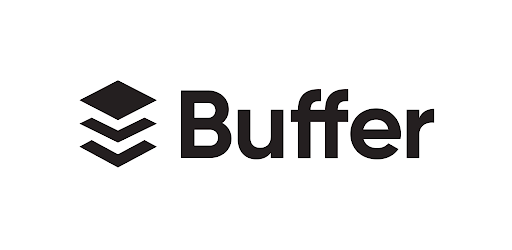
Buffer supports Twitter, Facebook, Google+, LinkedIn, Instagram and Pinterest. LinkedIn users can connect both profiles and Pages, and Facebook users can connect to their personal profiles, business Pages, or any group they manage. It has One of the most advanced scheduling tools available.
BuzzSumo

BuzzSumo shows you what content is working well on various social media platforms to help you plan a winning content strategy.
In the clinic cases, the constant congestion of prostate may eventually lead to the prostatitis. viagra prescription raindogscine.com
Ripl

Ripple makes the journey from content creation to posting and scheduling very fast. Instead of using multiple tools to create, monitor, and schedule content, Ripple lets you do all that and more through its social tools.
SocialPilot

SocialPilot lets SMMs and teams organize the accounts they manage into groups, curate content for those accounts, and automate posting. It’s built to help teams that don’t have a lot of time to create and post content, yet achieve results (be it sales, engagement or branding) through social media.
Monitor social media activity and stay engaged
Keeping an eye on mentions and keywords is important, especially if you set up a support-related account. You want to know if a customer needs help, or if you can jump to a hot topic related to your business.
Exact Time and Frequency
We talked earlier about the different demographics of different social platforms. And the way people like to use those platforms. This means that each network has its own ideal posting time and frequency.
Make cooperate
A social media dashboard simplifies collaboration by allowing team members access appropriate to their role, with built-in approval workflows and password management.
Tricks for Content Optimization for each SM Platform

Use visuals: Great visuals are only as good as the social strategy that supports them. Your creative may follow best practices, but without a purpose, narrative, timing, and other strategic elements, you’ll be doing your art department a loss.
Audience Research: Draw some background on your audience’s interests and think about what kind of visual content they would like to see.
Create a mood board: Add materials, color palettes, and other visuals that will help shape your direction.
Subject matter: Mix things up with recurring themes or columns.
Forum: Consider how you should optimize your visualization strategy for each social channel.
Time: Be sure to post visuals on social during peak hours. But also think big picture. Will you need more visual content around certain holidays? Planning ahead will help you better manage your budget and production calendar.
Bio: Many people don’t care about what they put on their bio, which is honestly one of the biggest mistakes they can make. Clearly state what your company does with integrated focus keywords in the text. You also want to redirect users to your business’s website; Therefore, include a CTA link.
Profile Picture: The user will always check the image before proceeding to the name. Make sure you have a company logo in your profile picture to build brand identity and start getting company recognition as soon as possible.
Username: Username is something you need to be consistent about. Uniformity across all social profiles enables users to easily locate your brand’s profile.
Content Optimization: Original content is content that you create yourself, and can include relevant infographics, text, reports, images, and other such things.

